SwingBench(stresstool) 사용하기 - Order Entry 스키마/데이터 생성 및 SwingBench 구동 (oewizard.bat )
목차
Order Entry 수행하기
수행하기 앞서 ,
1. Data Tablespace 증설
-> 최소 40G (미리 생성하자 )
2. Temporary Tablespace 증설
3. user 생성을 해야한다
-> SOE_10G
4. 스키마와 데이터를 넣어야한다
-> oewizard.bat
tablespace 생성
$ sqlplus '/as sysdba'
SQL> CREATE BIGFILE TABLESPACE SOE_10G
DATAFILE
'/opt/oracle/oradata/ORCL/soe_10g_01.dbf' SIZE 60G
AUTOEXTEND ON NEXT 64M MAXSIZE UNLIMITED
EXTENT MANAGEMENT LOCAL UNIFORM SIZE 1M
;[oracle@sua-03 ORCL]$ pwd
/opt/oracle/oradata/ORCL
[oracle@sua-03 ORCL]$ ls -lh | grep soe
-rw-rw----. 1 oracle oinstall 61G Feb 23 10:47 soe_10g_01.dbf실제 oradata 경로에 파일이 생성되는 것을 알 수 있다
CREATE BIGFILE TABLESPACE SOE_10G
*
ERROR at line 1:
ORA-19502: write error on file "/opt/oracle/oradata/ORCL/soe_10g_01.dbf", block
number 7362560 (block size=8192)
ORA-27061: waiting for async I/Os failed
Linux-x86_64 Error: 28: No space left on device
Additional information: 4294967295
Additional information: 1048576filesystem 이 모자르다-> disk 추가 하고 vm 다시 재생성한다
ALTER DATABASE TEMPFILE
'/opt/oracle/oradata/ORCL/temp01.dbf'
RESIZE 10G;
Database altered.temp 추가 (굉장히 빨리 끝남)
oewizard.bat 실행

DBA 권한이 필요하다고 나온다

version 2.0 으로 선택

select task - Order Entry 스키마 생성하겠다
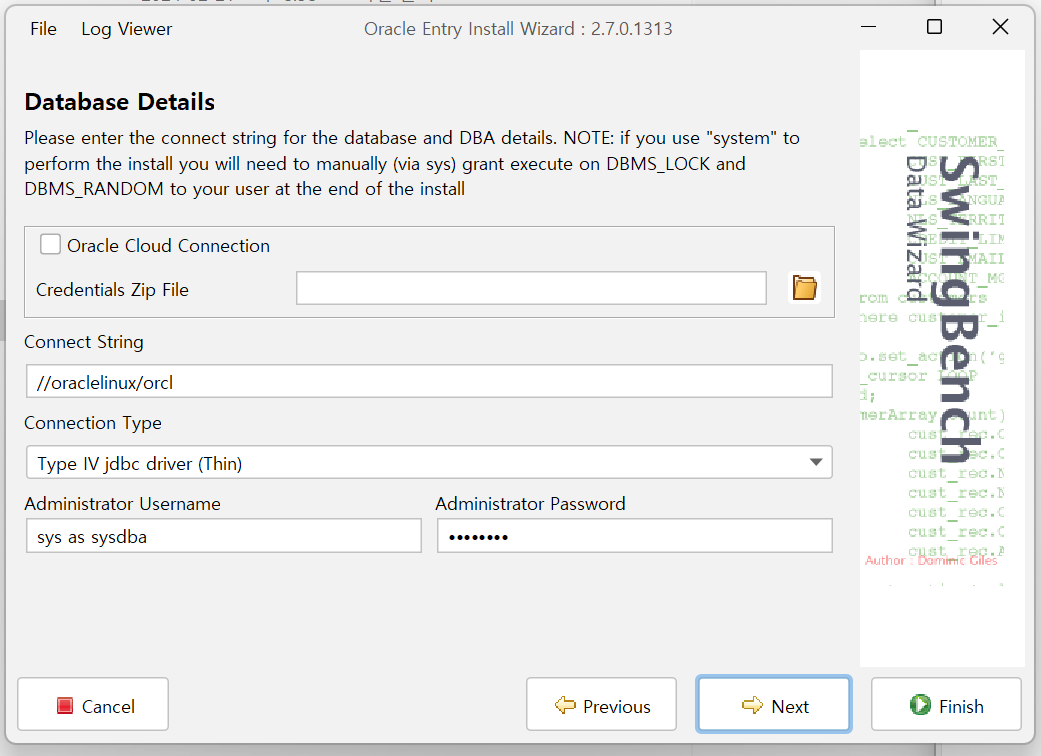
JDBC connection 부분
- oraclelinux 부분에 IP 입력
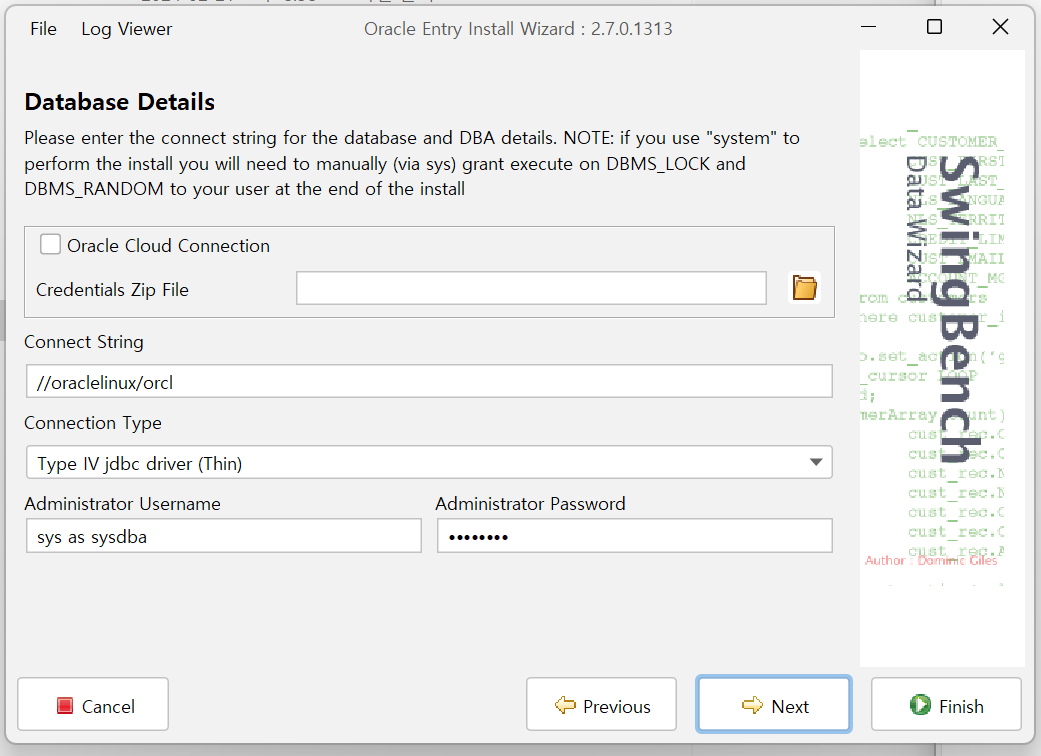

생성될 user config
- tablespace 를 앞에서 생성한 tbs로 설정
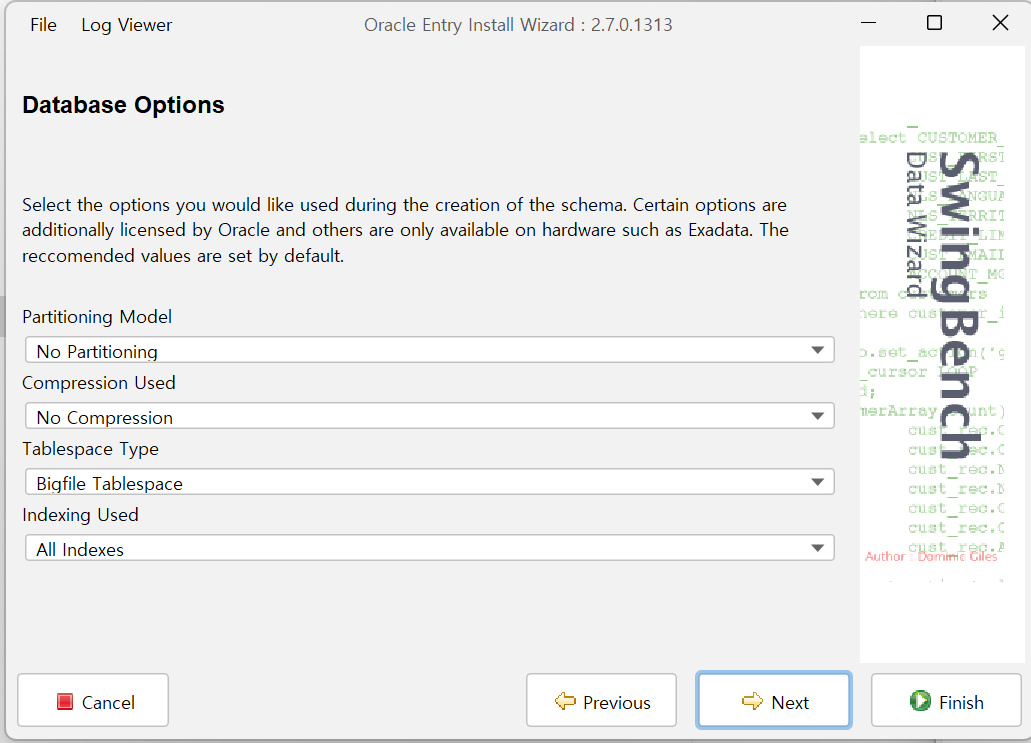
database 옵션 - default를 따름
- 파티션 없고, 압축모드도 아니며. tablespace는 bigfile

size 결정
- 1.3G로 잡으면 OLTP 용으로 cpu intensive
- 61G로 잡으면 I/O를 크게 설정할 수 있다.

10G로 설정 (이전에 tbs를 10G로 생성하였음)
- tablespace size = 32G
- temp tablespace size = 6G

leve of paralleism : 16정도 잡음
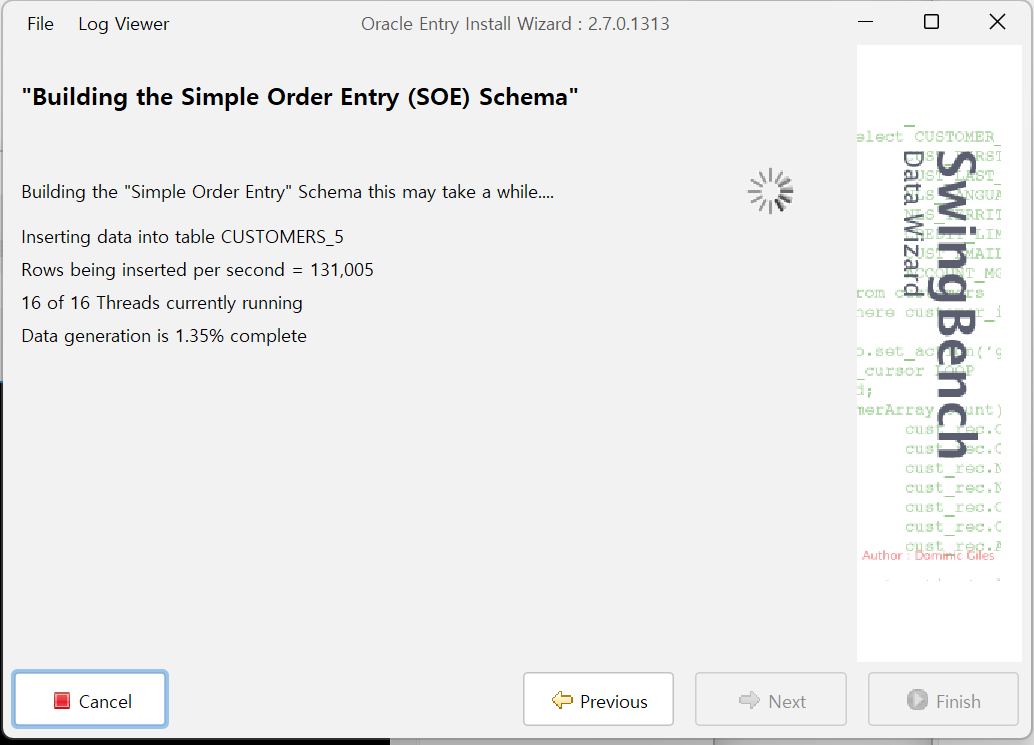
굉장히 오래 걸림 .. (1시간 반정도 )

별다른 finish 버튼은 없다. - x버튼 누르자
oracle 에 접속해보면 user 생성되어있다
SQL> select * from all_users where username like '%SOE%'
2 ;
USERNAME USER_ID CREATED COM O INH DEFAULT_COLLATION IMP ALL
-------------------------------------------------------------------------------------------------------------------------------- ---------- --------- --- - --- ---------------------------------------------------------------------------------------------------- --- ---
SOE 107 25-FEB-24 NO N NO USING_NLS_COMP NO NO
window client 쪽에서도 접속 가능
[oracle@sua-05 ~]$ sqlplus soe/soe
SQL*Plus: Release 19.0.0.0.0 - Production on Sun Feb 25 08:56:55 2024
Version 19.3.0.0.0
Copyright (c) 1982, 2019, Oracle. All rights reserved.
Last Successful login time: Sun Feb 25 2024 08:56:49 +00:00
Connected to:
Oracle Database 19c Enterprise Edition Release 19.0.0.0.0 - Production
Version 19.3.0.0.0
SQL>
SQL> colum tname format a30
SQL> set linesize 1000
SQL> select tname, tabtype from tab;
TNAME TABTYPE
------------------------------ --------------------------
CUSTOMERS TABLE
ADDRESSES TABLE
CARD_DETAILS TABLE
WAREHOUSES TABLE
ORDER_ITEMS TABLE
ORDERS TABLE
INVENTORIES TABLE
PRODUCT_INFORMATION TABLE
LOGON TABLE
PRODUCT_DESCRIPTIONS TABLE
ORDERENTRY_METADATA TABLE
PRODUCTS VIEW
PRODUCT_PRICES VIEWsoe 가 사용하는 13개의 table이 생성되어있다 .
SwingBench 구동
SwingBench 실행

SOE_Server_Side_V2 선택

Connection 정보 입력 (IP/ id-passwd)

위에 초록색 play 버튼을 누를 경우, 상단오른쪽에 있는 tranaction 부분에 부하가 들어간다.
config는 저장한다
참고)number of users : 동시 접속자
SwingBench 보는 법
event 부분 확인

event 부분을 확인한다
event 부분 빨간 connection error 는 TNS name 을 ORCL이 아닌 ORACL로 줘서 난 에러..
tps 확인
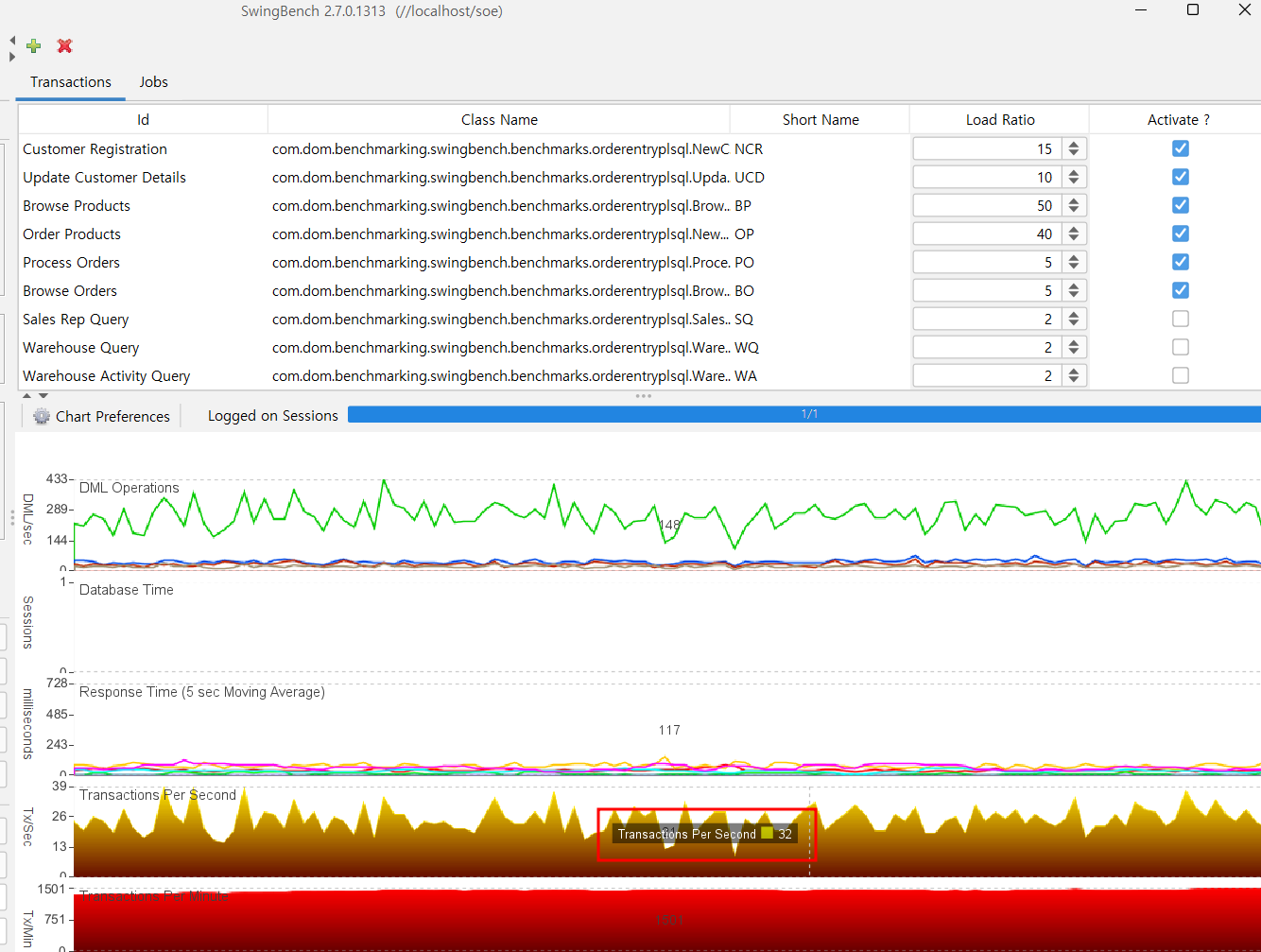
사진에서 볼수 있듯, tps 는 32 가 나온다
statement 별 확인

statement 별 작업량도 알 수 있다.
Load Ratio 로 부하Control
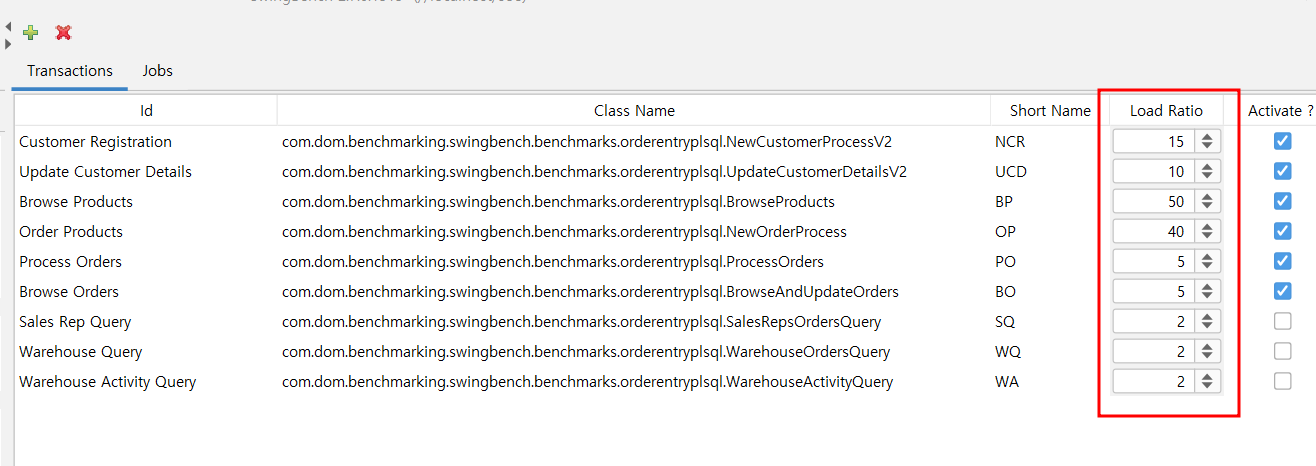
total : 131 에서 'Browse Product' 가 50으로 제일 많이 호출되게 설정되어있다
- 비지니스 로직에 맞춰서 ratio를 조정한다 (호출빈도수 조절)
- sale 부분에서 상품을 보는 부분이 가장 빈도가 높을 테니 'Browse Product' 가 가장 높으며
- 그 다움 주문하는 Order Product 부분을 40으로 설정
- Sales Rep Query 와 / Warehouse Query , Warehouse Activity Query는 쿼리가 크기에 IO를 많이 사용하고 느리기에 비율을 낮춰놓는다. (나머지 tx작업은 CPU를 많이 사용한다 )
Class Name 은 무엇인가?

Class Name 보면 java 코드인게 보이고, plsql 이 실행되며, order entry 가 실행되고 있음을 알 수 있다.
실제 돌아가려는 코드를 보려면

swingbench > sql > orderentry 에 들어가면, soedgpackage,sql 에서 확인 할 수 있다.
sql 안에는 패키지 생성 구문이 있으며, 패키지엔 현재 order entry 에서 돌아가는 트랜잭션이 사용하는 sql 구문을 볼수 있다
구문을 살짝 맛보기로 본다면 아래와 같다
drop package ORDERENTRY;
create or replace
PACKAGE ORDERENTRY
AS
/*
* Package : Order Entry Package Spec
* Version : 1.2
* Author : Dominic Giles
* Last Update : 12 June 2011
* Description : Used in stress test of Oracle by swingbench test harness;
*
*/
PROCEDURE setPLSQLCOMMIT(commitInPLSQL varchar2);
FUNCTION browseProducts
(
cust_id customers.customer_id%type,
min_sleep INTEGER,
max_sleep INTEGER)
RETURN varchar;
FUNCTION newOrder
(
cust_id customers.customer_id%type,
min_sleep INTEGER,
max_sleep INTEGER)
RETURN varchar;
FUNCTION newCustomer
(
fname customers.cust_first_name%type,
lname customers.cust_last_name%type,
nls_lang customers.nls_language%type,
nls_terr customers.nls_territory%type,
min_sleep INTEGER,
max_sleep INTEGER)
RETURN varchar;
FUNCTION processOrders
(
min_sleep INTEGER,
max_sleep INTEGER)
return varchar;
function processOrders
( warehouse orders.warehouse_id%type,
min_sleep integer,
max_sleep integer
)
RETURN varchar;
FUNCTION browseAndUpdateOrders
(
cust_id customers.customer_id%type,
min_sleep INTEGER,
max_sleep INTEGER)
RETURN varchar;
FUNCTION SalesRepsQuery
(
salesRep orders.sales_rep_id%type,
min_sleep integer,
max_sleep integer
)
RETURN varchar;
....(중략)
function processorders (warehouse orders.warehouse_id%type,
min_sleep integer,
max_sleep integer
) return varchar is
cursor order_cursor is WITH need_to_process AS
(SELECT order_id,
/* we're only looking for unprocessed orders */
customer_id
FROM orders
where order_status <= 4
and warehouse_id = warehouse
AND rownum < 10
)
SELECT o.order_id,
oi.line_item_id,
oi.product_id,
oi.unit_price,
oi.quantity,
o.order_mode,
o.order_status,
o.order_total,
o.sales_rep_id,
o.promotion_id,
c.customer_id,
c.cust_first_name,
c.cust_last_name,
c.credit_limit,
c.cust_email,
o.order_date
FROM orders o,
need_to_process ntp,
customers c,
order_items oi
WHERE ntp.order_id = o.order_id
AND c.customer_id = o.customer_id
and oi.order_id (+) = o.order_id;
order_proc_rec order_cursor%rowtype;
begin
dbms_application_info.set_module('Process Orders',null);
init_info_array();
open order_cursor;
fetch order_cursor into order_proc_rec;
increment_selects(1);
sleep(min_sleep, max_sleep);
update /*+ index(orders, order_pk) */
orders
set order_status = floor(dbms_random.value(AWAITING_PROCESSING + 1, ORDER_PROCESSED))
where order_id = order_proc_rec.order_id;
increment_updates(1);
oecommit;
increment_commits(1);
dbms_application_info.set_module(null,null);
return getdmlarrayasstring(info_array);
exception when others then
rollback;
increment_rollbacks(1);
close order_cursor;
dbms_application_info.set_module(null,null);
return getdmlarrayasstring(info_array);
end processorders;
결과 보는 법
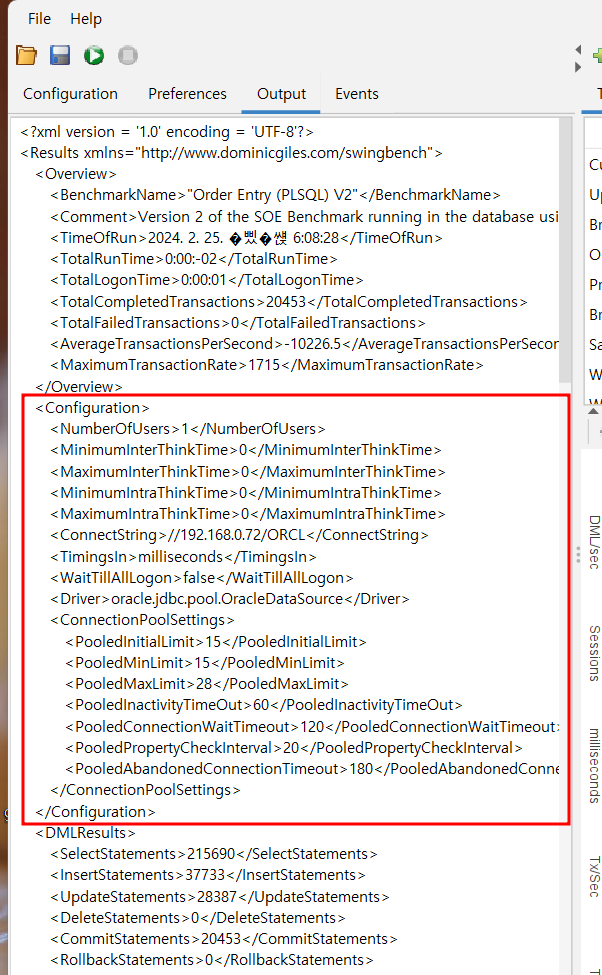
output 탭을 누르면 , 수행 결과를 볼 수 있다.
수행 시 configuration 을 확인 할 수 있고

transaction 별 결과를 알 수가 있다
Costomer Registration 이 49ms 걸린걸 알 수 있다.
부하 추가하는 법
동시 접속자를 늘려서 부하를 더 준다

현재 oracle DB 서버는 cpu 8core 이다
sar 3 1000 명령으로 cpu 모니터링을 한다 .
-- 아무 작업이 없을 경우
[oracle@sua-05 ~]$ sar 3 3
Linux 3.10.0-1160.45.1.el7.x86_64 (sua-05.novalocal) 02/25/2024 _x86_64_ (8 CPU)
09:32:05 AM CPU %user %nice %system %iowait %steal %idle
09:32:08 AM all 0.17 0.00 0.13 0.00 0.00 99.71
09:32:11 AM all 0.21 0.00 0.13 0.00 0.04 99.62
09:32:14 AM all 0.17 0.00 0.13 0.00 0.00 99.71
Average: all 0.18 0.00 0.13 0.00 0.01 99.68작업이 없을 경우 sar 값이다
user : 사용자가 쓰는 cpu percent
system
iowait : cpu가 io sub system에 읽어달라는 명령을 내리고 , 대기를 하는 percent
-- swingbench 수행하는 중
09:37:20 AM CPU %user %nice %system %iowait %steal %idle
09:37:23 AM all 4.93 0.00 1.06 36.97 0.13 56.91
09:37:26 AM all 5.60 0.00 1.19 35.55 0.13 57.53
09:37:29 AM all 6.41 0.00 1.27 34.42 0.13 57.77
09:37:32 AM all 5.99 0.00 1.27 35.95 0.17 56.61
09:37:35 AM all 5.52 0.00 1.10 36.01 0.13 57.24
09:37:38 AM all 6.21 0.00 1.15 37.39 0.17 55.08
09:37:41 AM all 6.14 0.00 1.19 36.61 0.13 55.93작업이 있을 경우 sar 값이다
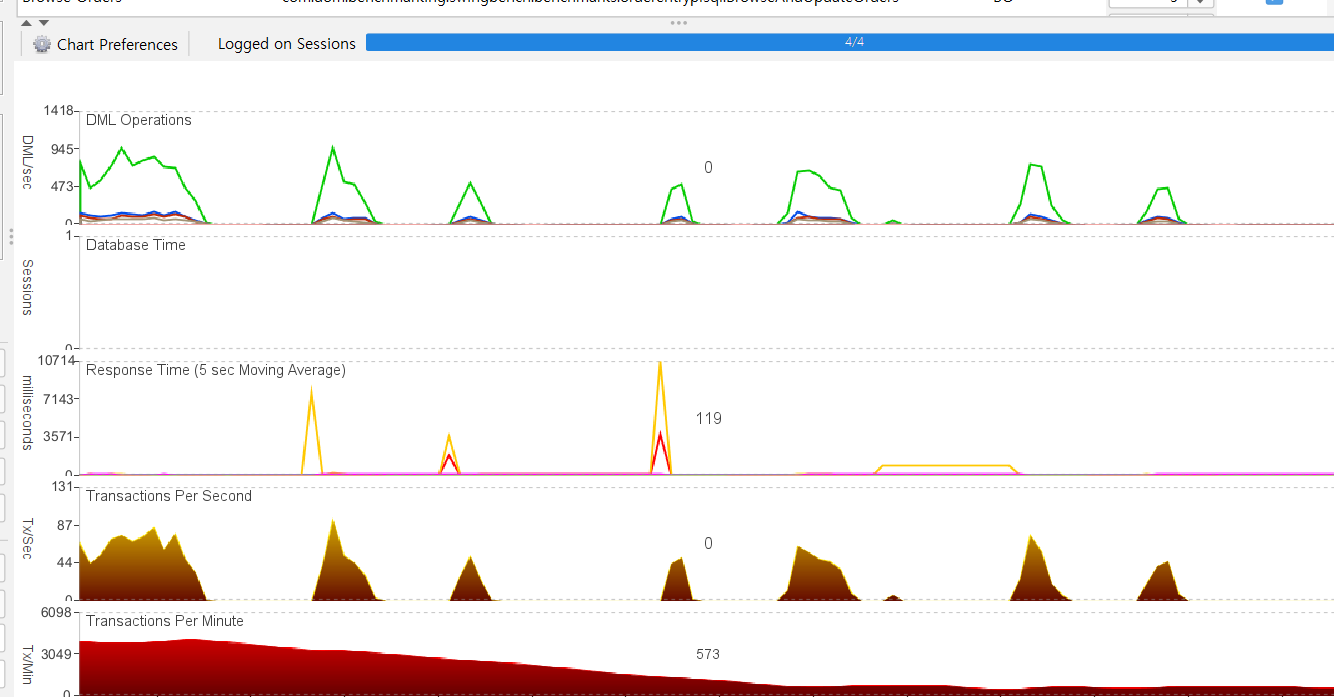
-- 성능이 줄더니 sat 도 줄었다
09:41:50 AM CPU %user %nice %system %iowait %steal %idle
09:41:53 AM all 0.17 0.00 0.42 12.07 0.00 87.34
09:41:56 AM all 0.17 0.00 0.34 12.58 0.04 86.87
09:41:59 AM all 0.21 0.00 0.34 12.33 0.04 87.08
09:42:02 AM all 0.21 0.00 0.46 12.24 0.00 87.09
09:42:05 AM all 0.13 0.00 0.38 12.18 0.04 87.27
09:42:08 AM all 2.16 0.00 0.63 21.86 0.08 75.26
09:42:11 AM all 1.14 0.00 0.38 16.66 0.04 81.78'DBMS > Oracle' 카테고리의 다른 글
| [DBMS] DB성능에 미치는 요소/ scan 방법 간단설명 (0) | 2024.02.25 |
|---|---|
| [Oracle] Architecture(간단) (0) | 2024.02.25 |
| SwingBench(stresstool) 사용하기 - 1 (디렉터리 살펴보기) (0) | 2024.02.22 |
| SwingBench란? Window 에 swingbech(latest)설치 (java 17 설치) (0) | 2024.02.21 |
| [Oracle] Sql Developer 설치 및 기본 사용기 (0) | 2024.02.21 |
